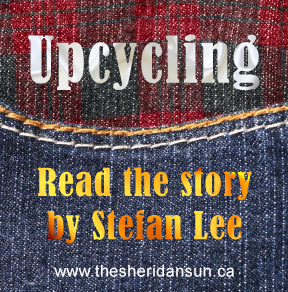CryptoWall is going to lock up your files
STORY AND PICTURE BY DYLAN PAISLEY
A new computer virus is kidnapping files and holding them for ransom.
The CryptoWall virus is a new type of Ransomware, which will randomly encrypt files so the user cannot access them unless they pay for the encryption code.
This version of CryptoWall is an updated version of an older Ransomware. The updated virus added a time limit, after which the encryption key is destroyed and if the user wanted to pay the ransom they would have to use “bitcoins”.
“A computer virus is specifically classified as a self replicating program that moves from system to system and is a subclass of what we typically call malware,” said Sheridan applied computing professor Nicholas Johnston. “Historically people have made computer viruses for fun just because they could, but these days there’s a lot of money that can be made through the malicious use of someone else’s computer.”
Ransomware is one of the many different types of malware that can infect your computer; Spyware is a malware, which covertly steals personal information. Adware will automatically generate ads and pop-up windows. One of the most malicious malware programs is the Trojan virus, which secretly installs itself onto your computer and waits until it’s activated. Once it’s activated it can steal data, encrypt files or even crash the computer. Some viruses will even masquerade as antivirus software.
MORE RELATED TO THIS STORY:
- Student volunteers share their techno genius
- Students now catching Adobe in the cloud
- ETAG needs volunteers to teach tech to seniors
“The biggest thing we see could be best avoided by not clicking on anything that says speed up your Mac, or says remove viruses from your Mac,” said Sheridan Mac Tech Jeremy Fernie “Ironically anything that says that, in our experience, people have gotten issues from clicking links like that.”
The most important thing to remember about viruses is that it is easier to prevent an attack than it is to fix the damage after it’s happened.
“One rule of thumb is to avoid websites that you’re not familiar with and clicking on links that want you to download something,” said Sheridan Mac Tech Rick Ruse.
Johnston said the most vital thing a person can do to make sure that their files are safe from viruses is to back them up. They should always have their most important files on a USB drive or an external hard drive. Also people should be careful about what they put on online backup systems such as iCloud or Dropbox because they can easily be hacked into.
Last year iCloud was hacked and a handful of female celebrities’ naked photos were leaked online.
If you get a virus you can always take your computer to the on-campus Mac Techs in C153 or the technical support in the Learning Commons. Also Sheridan has a biweekly security club, which is run by the Information Security program.